
Simplicity captures our attention.
Consider the terror built by John Williams’ use of just two intimidating notes in the Jaws soundtrack, and the disconcerting tension created by the amelodic cello noise in Hans Zimmer’s Joker theme from The Dark Knight. Consider how our appreciation of the beauty of everyday objects is heightened by Pop artists’ use of a limited colour palette and simplified shapes. Despite being apparently simple, these creations communicate a great deal.
Constraint can focus and promote creativity.
We have a plethora of powerful tools at our finger tips. We can do so much. But what if, like John Williams, Hans Zimmer and the Pop artists, we focussed on one tool, and used that constraint to foster creativity? What would that mean for visual storytelling?
Keynote Theatre is an exploration of creativity through simplicity and constraint.
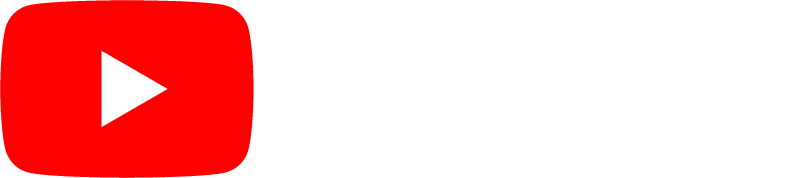


Share this page!